Hey there! Today, we will talk about something cool called the ZLINK app. Imagine controlling your phone’s music, maps, and messages from your car’s screen. Well, ZLINK makes that possible!
But how do we get this excellent app working in our car?
Let’s dive into the ZLINK App Installation and Activation world, and I promise to keep it simple and fun.
Install ZLINK App
First, ZLINK isn’t like your regular app; you can download the latest ZLINK APK file from somewhere or from the app store on your Android Car Stereo. It’s a particular application that comes preinstalled in some car stereos, especially the ones that run on Android. Think of it as a hidden treasure from your car’s stereo system. If your car stereo has ZLINK, you’re in luck! If not, you should get a stereo with it or ask the seller if they can add it.

Now, for those with ZLINK in their car stereo, there’s no need to install it again – it’s already there, waiting for you! But you should update it to the latest version to enjoy all its excellent features. Updating ZLINK is different from updating a regular app. You need to update your entire car stereo system. It sounds a bit techy, but it’s like giving your car’s stereo a brain upgrade, and ZLINK gets smarter with it!
Activate ZLINK
Activating the ZLINK app on an Android Head Unit that has been updated with the app preinstalled is a straightforward process. Here’s a step-by-step guide to get you started:
- Ensure Compatibility: First, ensure your Android Head Unit is compatible with ZLINK 5.0 and has been updated to the latest version. This update should include the ZLINK app preinstalled.
- Connect to the Internet: Ensure your Android Head Unit is connected before you start. This is important because ZLINK might need to verify your device or download additional data when activating it.
- Open ZLINK App: On your Android Head Unit, navigate to the main menu or the app drawer where all your applications are listed. Find the ZLINK app icon and tap on it to open the app.
- Automatic Activation: In most cases, ZLINK should activate automatically once you open it, especially if your Android Head Unit is connected to the internet. There’s no need for an activation code as ZLINK comes activated straight out of the box with your updated Android Head Unit.
So, there you have it! Installing and activating ZLINK might sound like a mission, but it’s pretty straightforward. Remember, ZLINK is a unique feature with your car’s stereo, not a separate app you download. If you have it, great! If not, you should consider getting a stereo that does. Once you have ZLINK, updating your car’s stereo system will also update ZLINK, and activating it is as easy as connecting your phone to the stereo. With ZLINK, your car’s screen becomes a magic mirror to your phone, making driving much more fun and convenient. So, buckle up and enjoy the ride with ZLINK by your side!
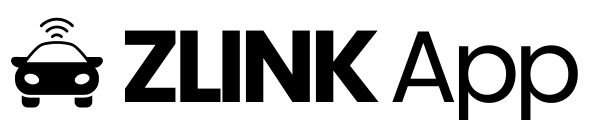
добрый день. Переустановил на своём Android ZLINK5. Теперь он выдаёт QR код, который не может распознать мой IOS или запрашивает код активации??? Как активировать ZLINK???
I’m having issues activating zlink, invalid SID, could you help me
Buenas tardes tengo un problema para activar mi zlink5 me pide scanear un qr que muestra en la pantalla y se escanea pero no sale nada sale letras distintas y luego de eso me pide código de activacion no se si serían tan amables de poder enviarme el código para poder usar mi zlink5 en mi auto porfabor o que otra manera de solucionarlo me pueden brindar…. gracias espero su pronta respuesta..
Hello ,
I have ahead unit with updated zlink5 ,it was working well but suddenly it is not connecting to the phone via android auto even don’t give ths green loading circle any idea what is the reason ? ,
One more thing i have known that after first time connect to zlink5 when ever i connect the phone to the head unit the app open itself automaticly and connect to android auto that didin’t happen with me every time i go and open the app then start the bluetooth connection so the app start the green circle connection ?
Hi can you help me download the app and activate it
I don’t know how to download and activate
Hello, I would like to ask you for the zilink file